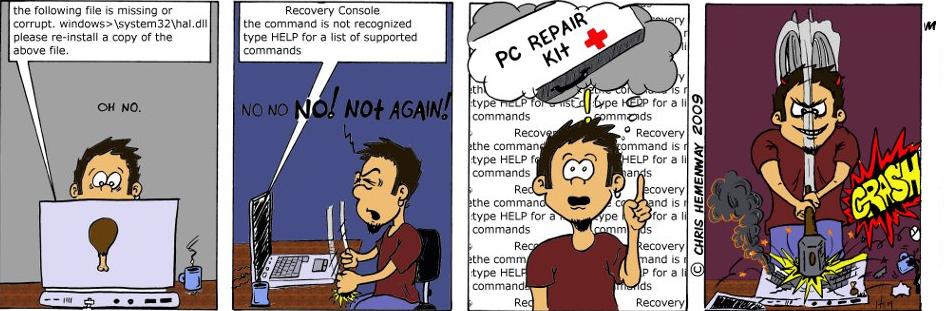Friday, April 30, 2010
![]() Word Processing Problems
Word Processing Problems![]()
Are you having a hard time with your word processor? When you go to highlight a large section of text with your mouse (more than what's currently shown on the screen), you zip right past the point where you want to stop. So, you keep your mouse button down, and go back up only to zip by your stopping point again. This can go on and on in a vicious circle. Here's how to stop this hassle.
The best way I know of is to lay off the mouse a little (they can get wild, ya know). First, put your cursor at the point where you want to start highlighting (selecting) the text.
OK, now (keep your hands off that mouse) hold down your SHIFT key and use your up / down arrows. You'll find when you hold down an arrow that the text scrolls (and highlights) by at a much more manageable rate.
Oh, if the section is really big, tap your Page Up and Page Down keys till you get close to where you need to stop.
Who knew it could be so easy?