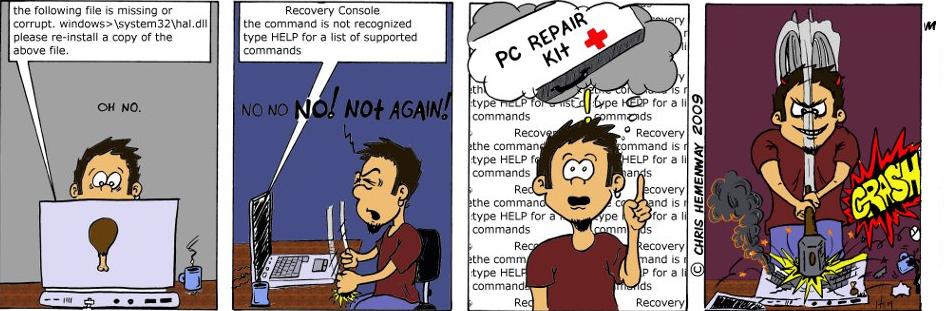Wednesday, May 12, 2010
![]() Better Browsing
Better Browsing
![]()
Have you ever been at a site and saw a link you wanted to follow? You almost click the link, but then decide that you want to finish looking through the web page you're currently on. What should you do?
Next time you're faced with the question above, right-click the link you want to follow and select Open in New Window from the resulting menu (you can also hold down the SHIFT key while you left-click). A new browser window will open and display the new page.

I use this trick all the time when I'm hunting around for information. For example, when I'm using a search engine, I'll do the "Open in a new window" trick each time I see a link that looks relevant. It's great to have the rest of your search results ready and waiting for you when you're finished exploring a link!