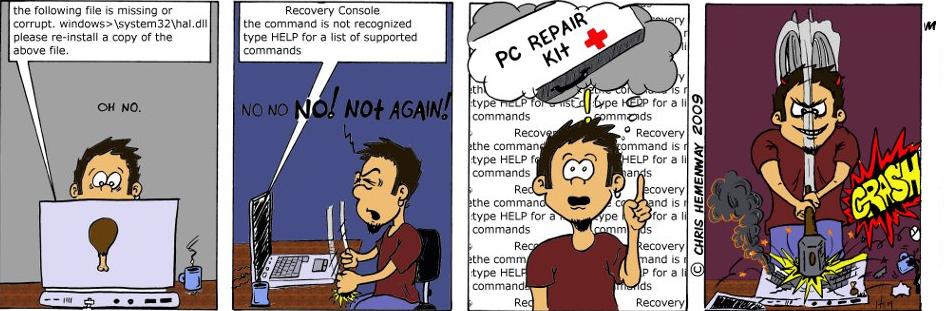Tuesday, May 18, 2010
![]() But Mom, I Don't Wanna Logon!
But Mom, I Don't Wanna Logon!
![]()
Do you get an annoying network logon screen every time you boot Windows? Well, here's a way that *should* get rid of it for you.
Please note that if you have your computer set up for multiple users, this tip isn't for you. Additionally, if you are on a network and a password is required to get onto your network, this little trick probably won't work (if no password is required, then you *should* be OK, but check with your network administrator first).
Everyone else should be fine.
If you're still with me, here's how to rid yourself of that annoying logon screen:
1. Click Start, Settings, Control Panel
2. Next, open the Network Icon.
3. Finally, change the item in the Primary Network Logon drop down box to "Windows Logon". It's probably a good idea to write down whatever was in the "Primary Network Login" box before you change it. Just in case...

That's it. You should no longer have a logon screen pop up when you start Windows.