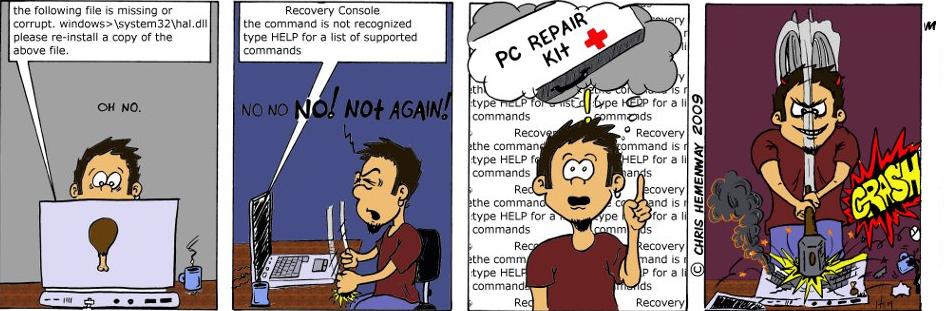Tuesday, May 18, 2010
![]() Control Your Control Panel
Control Your Control Panel
![]()
(NOTE - This tip is probably best suited for our intermediate to advanced users.)
Do you ever get "extra" little icons on your control panel from other programs (especially utilities)? You may have noticed that they don't delete all that easily. Well, there's a way around that. Windows gets these icons from CPL files that live in its System directory. Here's how to remove those pesky icons by re-naming CPL files:
First, you'll need to have your computer set to view file extensions. If it's not, right-click your Start button, hit Explore. When Windows Explorer opens, hit the View menu, Folder options. From the View tab, uncheck the "Hide file extensions for known file types" box. Hit OK and exit Explorer.
OK, the Control Panel item I want to get rid of is FindFast (it's an Office 97 utility). Here's a shot of my control panel with it:

1. Click the Start button and select Find, Files or Folders (In WinME, it's Search, For Files or Folders)
2. In the Named field ( "Search for Files or Folders Named" in Win ME) type:
*.cpl
3. From the "look in" drop down box, select drive C: or whatever drive your copy of Windows lives on.
4. Hit the "Find now" ("Search Now in WinME) button. You should get a list of CPL files. Now, you'll have to try to figure out which one is which, but they usually correspond to the name of the utility in question.

5. Once you find the one(s) you want to remove, right-click it and re-name the extension:
.cpx (you may want to write down the file name in case it not the right one)

Here's the FindFast file re-named:

Here's my Control Panel, now rid of FindFast:

Why not just delete them? Well, you can, but if you delete the wrong one, you may have to re-install Windows to get it back (or at the very least dig through your recycle bin). Re-naming is much safer since you can always undo your re-naming.
That's it. The icon should be gone. If it's not, you probably re-named the wrong CPL file.