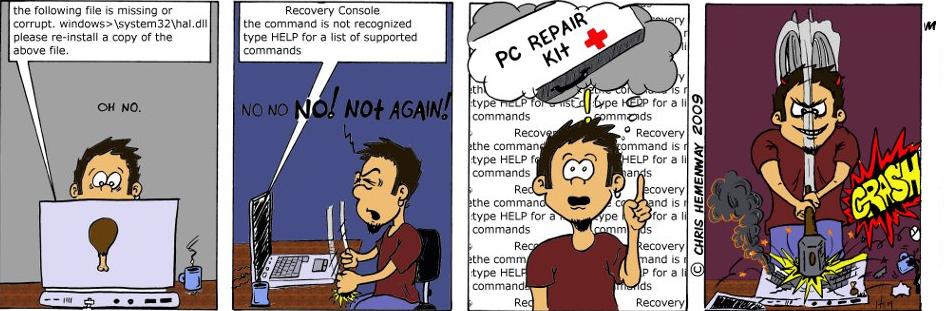Tuesday, May 18, 2010
![]() Empty The Documents Menu
Empty The Documents Menu
![]()
Have you ever wished you could empty the Documents menu? (To see what's
in there now, click Start, and highlight Documents). Here's How:
1. Click the Start button, Settings, Taskbar & Start Menu.

2. Click the second tab ("Start Menu Programs" for win 95/98 -- "Advanced" if you use ME) and press the "Clear" button.

It shows a recycle bin next to the clear button but don't worry. The contents of the menu are only removed from the menu. They aren't deleted from the computer.