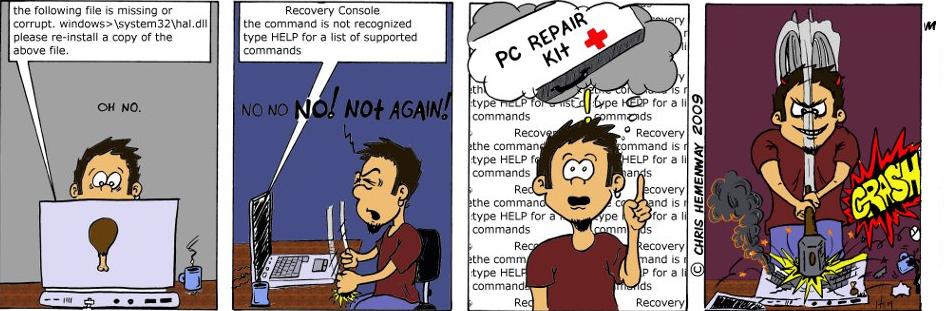Wednesday, May 12, 2010
![]() EZ Reading
EZ Reading
![]()
Have you ever been to a web page that had dark text on a dark background? It happens. Sometimes a background doesn't load right and sometimes it just bad design, plain and simple. Either way, it's hard to read.
Well, next time that happens to you, hit CTRL-A.
All the text on the website will be selected (highlighted). The selection color is normally blue with white text. Much easier to read then, say, a dark red on a black background.
Before:
![]()
After:
![]()
Try reading the text below, then hit CTRL-A to see the difference:
| Here's a sample of hard to read text! Here it is in red! |
Cool huh?