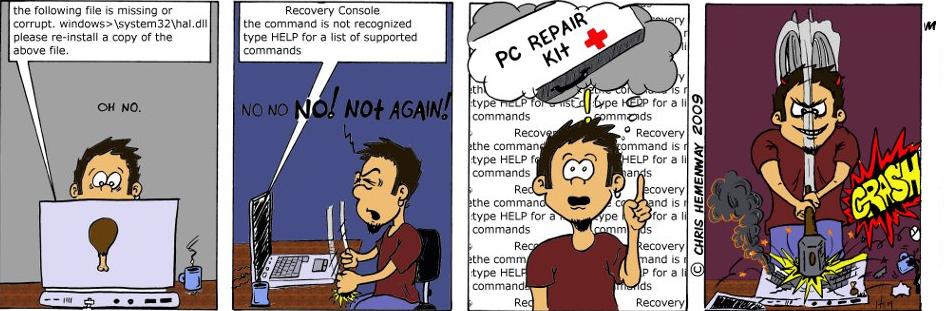Sunday, May 16, 2010
![]() Liven Up Your Mouse
Liven Up Your Mouse
![]()
I've read about the FDA testing the effect of caffeine on laboratory mice, but that won't help us here. Adjusting the speed of your mouse pointer and buttons can help liven up your mouse.
Open Mouse in the Control Panel (click Start , Control Panel , Printers and Other Hardware , and then Mouse )

Under Buttons , you can adjust the double-click speed to your preference. Just slide the Speed setting left or right to adjust. (NOTE: I use an optical mouse with Windows XP, so your interface and options may vary. You may need to search around for this feature).
On the Pointer Options tab, under Motion , drag the slider make the mouse faster or slower.

While you're in Mouse Properties, look around at the other cool stuff that might be available to personalize your mousing experience.