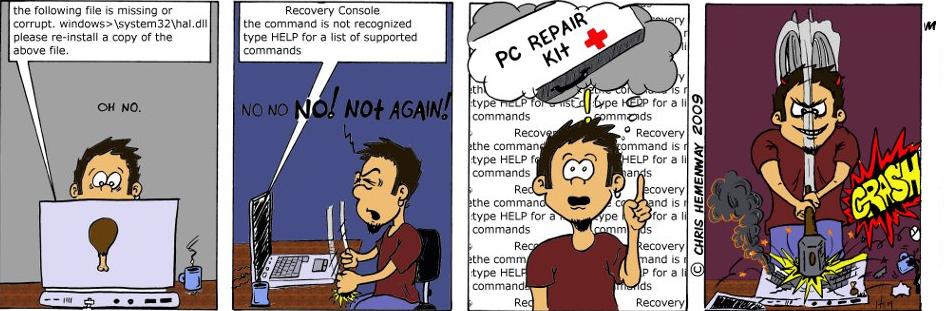Saturday, May 29, 2010
![]() Instant Properties
Instant Properties
![]()
Here's a quick little trick you'll like. If you need to get the properties for something (like an icon, for instance), just hold down your ALT key and double-click it. Instant properties!
Try it with "My Computer" or one of your regular desktop icons below.
And yes, I know that you can also right-click an item and select Properties from the resulting menu. I just thought this was cooler.
Desktop -
The Desktop, basically, is where all your icons live (stuff like the Recycle Bin sit on the Desktop). It's the "background" area you see when your computer first boots up before you run any programs. Here's a snap shot of my messy desktop (PS - The polar bear can be found in our wallpaper area):