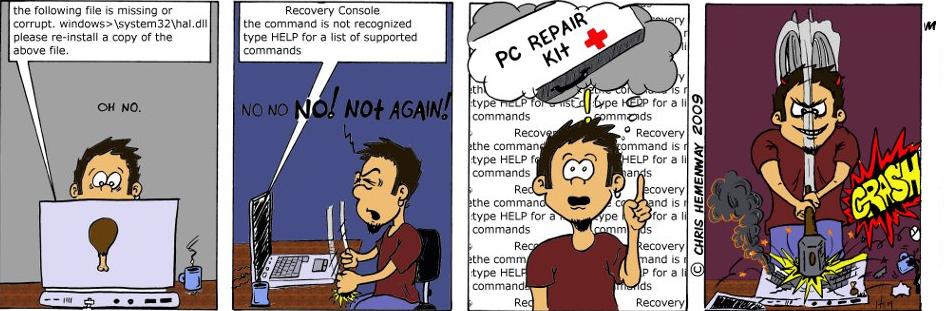Wednesday, May 12, 2010
![]() Just The Picture Please
Just The Picture Please
![]()
Have you ever been on a web page with a cool picture but it was surrounded by clutter (you know, ads, text, etc)? Well, here's a trick that will let you display just the picture!
I know, this tip doesn't seem all that useful. However, it's really handy if you want to print just a picture without all the excess clutter. Besides, it makes you look really cool when you do it in front of other people. And hey, we all want to look cool in front of the computer right?
Anyhow, to perform this little tidbit of internet magic, just drag the picture to Internet Explorer's address bar. As long as it isn't linked to something, a page will display with just the picture shown. (However, if the picture contains a link you'll go to that page.)
Here, try it with the image below. Just left click and hold. Then move your mouse over the address bar and release:

OK, that's all well and good for pictures that are not linked to some other web page, but what about pictures that are? Can you still pull this off? Yes - sort of.
Just right-click the picture and select Properties from the resulting menu. When the properties screen comes up, copy the address next to the Address (URL) section (yes, you can actually highlight it for copying purpose).

Paste that line into your address bar, hit Enter, and poof! There's your picture!

Here's a picture that's linked to our homepage for you to play with: