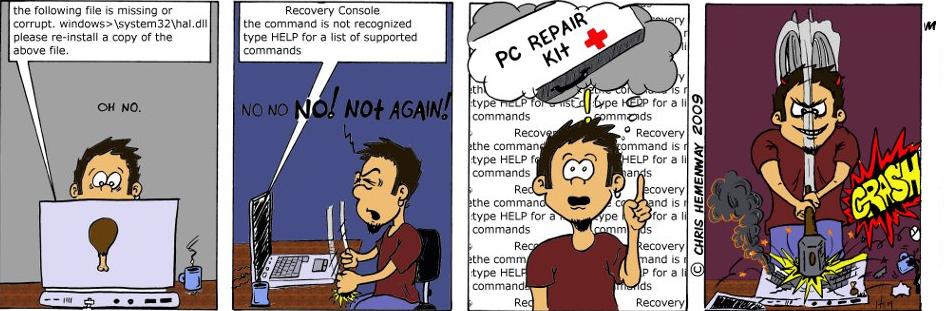Wednesday, May 12, 2010
![]() Link Colors
Link Colors
![]()
I really hate the default color of Internet Explorer links. The blue is OK for a new link, but that purple color it turns to after you've visited the link is just plain ugly.
So, how do you change it?
Easy -
1. Open Explorer, hit the Tools menu, Internet Options. You should be on the "General" tab.


2. Next, click the little "Colors" button. A settings screen will open up.
3. From this screen, click the little color boxes to reset the default colors. I left the blue link color alone, but changed the visited link color to a dark green.

Hit OK and you're all set.
To test your new settings, head to a site like Yahoo! since they use your computer's default color scheme for their links.
Note that if you are on a site like mine, WorldStart.com, that your new settings won't make any difference since we specify what colors the links and such should be in the web code.
Bonus Tip -
When you were on the color settings screen described above, you may have noticed a checkbox labeled "Use hover color". If you check that box, you can set the color a link is when your mouse hovers over it. I like the default color - red - so that's where I left it. Black looks sharp too.