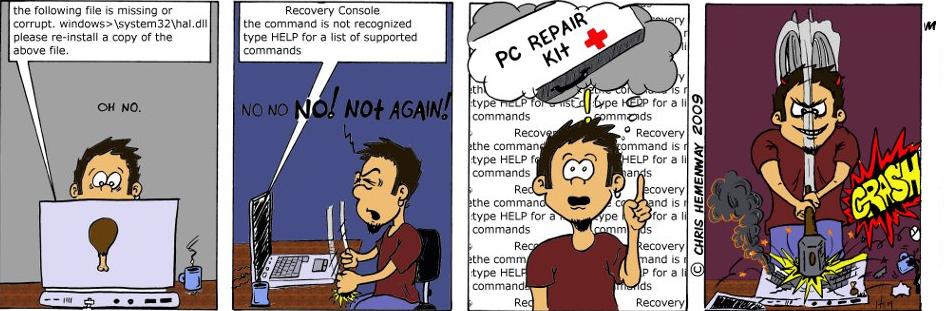Wednesday, May 12, 2010
![]() Keep Your Modem Quiet
Keep Your Modem Quiet
![]()
Does your modem make too much noise when it dials? If you think so, you're not alone. Now, the "regular" way to get rid of excess modem noise is to go to the Control Panel, open the Modems icon, click your modem, then the Properties button, and turn the volume down from there.
Well, I have ran that tip in the past and it always seems that there are people out there who it doesn't work for. So, I did some digging and came up with an even better way. Since I have no way to test this on all the different modems out there, I can't make any promises, but it did work on our machines (note that this doesn't seem to have any effect with AOL / CompuServ).
To get your modem to be quiet when it dials, try this:
1. Hit Start, Settings, Control Panel and open your Modems icon.

2. You should see your modem listed on the Modem Properties screen. Click it (select it) and hit the Properties button.

Click the Connection tab, then the Advanced button.

3. You should see a box labeled "Extra Settings". Enter the following into it:
ATM0
BTW - that last character is a ZERO - don't accidentally use the letter "o".

Hit the OK button until your out of your modem settings and give it a try. The modem shouldn't make a sound when it dials.
Oh, and for those of you with kids, no - I don't have a magic set of letters to keep them quiet. Sorry :-)